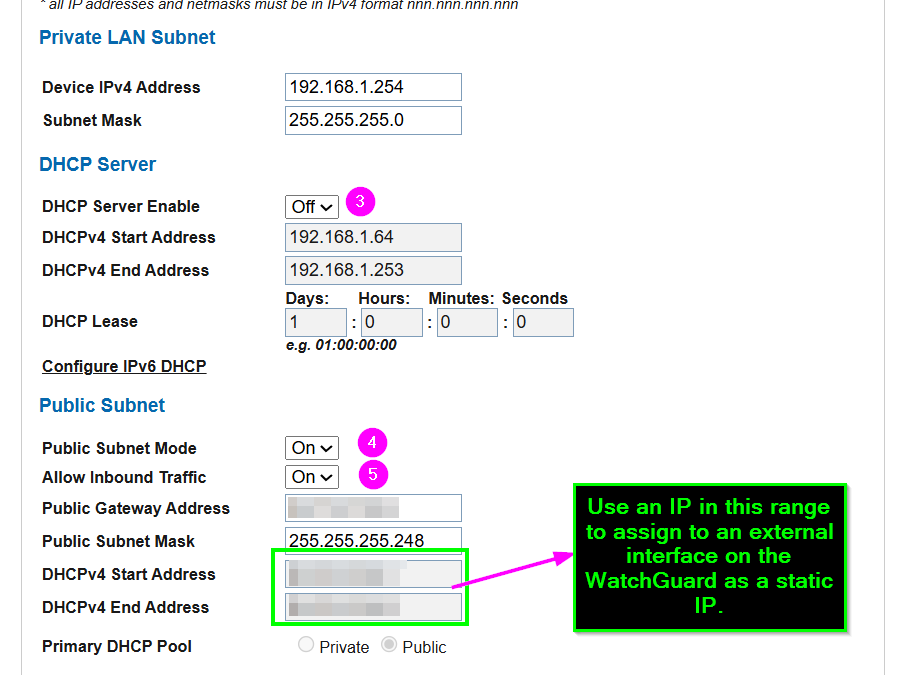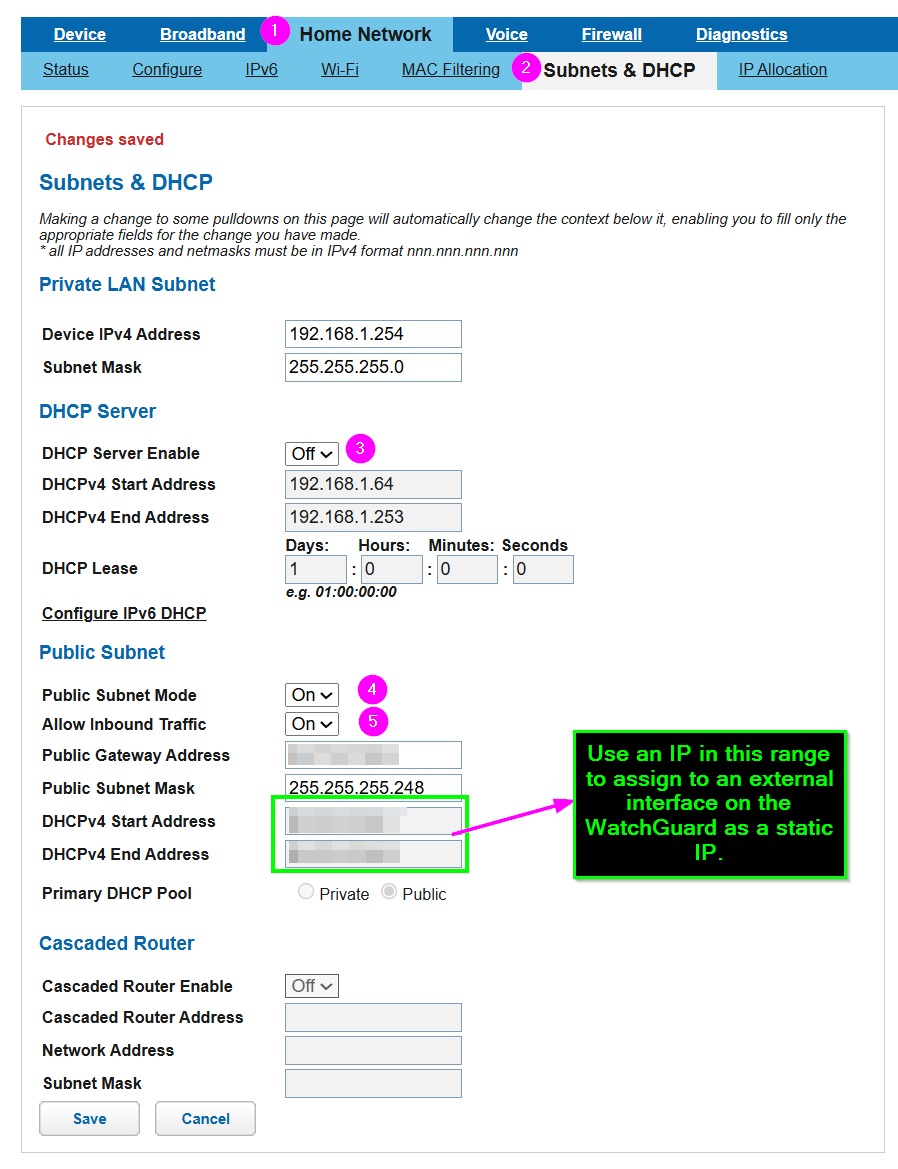The Biggest IT and Cybersecurity Mistakes Business Owners Make (And How to Avoid Them)
Are you making critical IT and cybersecurity mistakes in your business without realizing it? If you’re like many small and mid-sized business owners, chances are… you are. After years in IT support and cybersecurity consulting, I’ve seen the same issues over and over—often with expensive consequences.
In this article, I’ll break down the most common IT and cybersecurity mistakes businesses make, why they matter, and what you can do right now to protect your company.
1. Treating IT and Cybersecurity as an Afterthought
This is the #1 cybersecurity mistake I see: business owners don’t prioritize security until something breaks.
Even with data breaches constantly in the news, many companies rely on outdated systems or assume a basic firewall and antivirus are enough. Spoiler alert: they’re not.
A single ransomware attack, phishing scam, or data breach can:
-
Shut down operations for days (or longer)
-
Cost tens of thousands in recovery and fines
-
Destroy client trust and damage your reputation
Pro Tip: Cybersecurity should be part of your core business strategy, not a reaction to a crisis.
2. Relying on Free Software or DIY IT Solutions
Looking to cut costs with free antivirus or a DIY Wi-Fi setup?
It might seem like a good move—until you face:
-
A compliance violation for mishandling client data
-
Lost files and no proper backups
-
Hackers exploiting consumer-grade routers or default passwords
If you wouldn’t run your business on a free spreadsheet app, why would you trust your entire IT infrastructure to free tools?
Invest in business-grade IT support and tools designed to protect your data and reputation.
3. Underestimating the Cost of Downtime
Many businesses assume a few hours of downtime is no big deal.
Here’s the reality:
-
Your team can’t access files or systems
-
Your customers can’t place orders or contact you
-
Productivity plummets—and so does revenue
According to recent studies, even one hour of downtime can cost small businesses thousands.
Solution: Have a reliable business continuity plan that includes backups, redundancies, and disaster recovery processes.
4. Failing to Update and Evolve Your Security Strategy
Cybersecurity isn’t “set it and forget it.” Threats change every day.
Hackers get smarter. Tools have become outdated. Compliance rules evolve.
If you haven’t updated your cybersecurity strategy in the last 6–12 months, you’re already falling behind—and putting your business at risk.
Regular IT assessments, system upgrades, and expert reviews are essential for staying secure.
How to Protect Your Business: 3 Simple Steps
-
Stop cutting corners. Basic protections and free tools won’t cut it anymore.
-
Think long-term. Build cybersecurity into your strategic planning.
-
Work with professionals. IT and cybersecurity are too complex (and important) to DIY.
Ready to Strengthen Your IT and Cybersecurity?
Don’t wait until something breaks. Let’s make sure your systems are protected, your data is safe, and your business is ready for anything.
[Click here to book a free 10-minute Risk Assessment] and find out if your business is one click away from disaster.