
Maximizing Workplace Productivity With A Year-End Tech Refresh



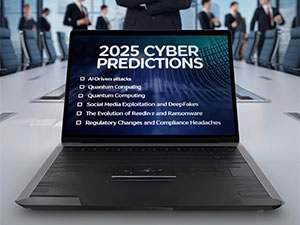

Cyberthreats have evolved so quickly that what once seemed like science fiction is now reality. From AI-driven cyber-attacks to the power of quantum computing, the cybersecurity challenges of 2025 are shaping up to be both innovative and unnerving. Here’s a look at some of the biggest threats on the horizon and what small and medium-sized businesses can do now to prepare.

In 2024, cyberthreats are no longer just a big-business problem. In fact, large corporations with deep pockets are not the primary target for most cybercriminals. Less well-defended small and medium-sized businesses are increasingly at risk, with the average cost of a data breach now totaling over $4 million (IBM). For many smaller businesses, an incident like this could be devastating. This is where cyber insurance comes in. Not only does it help cover the financial fallout of a cyber-attack, but it’s also a safeguard to help your business recover quickly and keep moving forward in the event of an attack.
Let’s break down what cyber insurance is, whether you need it and what requirements you’ll need to meet to get a policy.
What Is Cyber Insurance?
Cyber insurance is a policy that helps cover the costs related to a cyber incident, such as a data breach or ransomware attack. For small businesses, this can be an essential safety net. If a breach happens, cyber insurance can help cover:
These policies are typically divided into first-party and third-party coverage.
Think of cyber insurance as your backup plan for when cyber risks turn into real-world problems.
Do You Really Need Cyber Insurance?
Is cyber insurance legally required? No. But, given the rising costs of cyber incidents, it’s becoming an essential safeguard for businesses of all sizes. Let’s look at a couple of specific risks small businesses face:
While having strong cybersecurity practices is critical, cyber insurance acts as a financial safety net if those measures fall short.
The Requirements For Cyber Insurance
Now that you know why cyber insurance is a smart move, let’s talk about what’s required to qualify. Insurers want to make sure you’re taking cybersecurity seriously before they issue a policy, so they’ll likely ask about these key areas:
This is only the tip of the iceberg. They’ll also consider if you have data backups, enforce data classification and more.
Conclusion: Protect Your Business With Confidence
As a responsible business owner, the question to ask yourself isn’t if your business will face cyberthreats – it’s when. Cyber insurance is a critical tool that can help you protect your business financially when those threats become real. Whether you’re renewing an existing policy or applying for the first time, meeting these requirements will help you qualify for the right coverage.
If you have questions or want to make sure you’re fully prepared for cyber insurance, reach out to our team for a FREE Security Risk Assessment. We’ll evaluate your current cybersecurity setup, identify any gaps and help you get everything in place to protect your business. Click here or call our office at 216-800-7800 to book now.

Have you ever casually talked about a product or service while your phone was nearby and then suddenly started seeing ads for it on your social media feed? Your phone is listening. If that concerns you, this should really worry you: your devices are tracking you too! From the phone itself to the apps you download and access, there are multiple ways that your device can ping your location.
Luckily, there are ways around allowing your phone to spy on you. In today’s article we’ll share why it’s so dangerous, the top six ways your phone is tracking you and how you can shut it down.
Why Is It Dangerous?
This data is a hot commodity for Internet marketers. The collected data is used to target you with the local and interest-based ads you’re most likely to be interested in. This digital “stalking” is legal as long as they give you the option to opt in or out. However, marketing execs aren’t the only ones interested in your data. Cybercriminals are too. Here are the reasons allowing your phone to track you is a no-go:
1. Privacy Invasion: Phone tracking allows apps, websites and third parties to collect extensive information about your location, habits and behaviors without your full knowledge. This constant surveillance can lead to a significant invasion of privacy, making users vulnerable to targeted advertising, data harvesting or even malicious tracking for more harmful purposes.
2. Identity Theft And Fraud: If your phone’s tracking data falls into the wrong hands – such as hackers or cybercriminals – it can be used to gather personal details and patterns. This data can enable identity theft, financial fraud or unauthorized access to sensitive accounts, causing financial and emotional harm.
3. Physical Security Risks: By sharing your real-time location data, phone tracking can expose you to physical security threats. For example, stalkers or criminals can exploit this information to track your whereabouts, compromising your safety. Publicizing your movements can also make it easier for bad actors to predict your routines or target you when you’re most vulnerable.
How Your Phone Is Tracking You
1. Location Services: Your phone’s GPS and location services track your whereabouts in real time, recording where you are and how long you stay there. Using “Frequent Locations,” your phone makes assumptions about where you work and live based on when you visit and how long you stay. While this is helpful for finding directions or nearby restaurants, constant tracking can also reveal your movement patterns, leaving you vulnerable to privacy invasion.
Both Apple and Android give you the option to turn this feature off. Exact instructions will vary by specific model and operating system; however, here are basic instructions:
How to turn it off:
2. App Permissions: Many apps request access to your contacts, photos, microphone and camera, allowing them to track your activity, even when you’re not actively using the app, and collect more information than necessary. You can adjust this and should review it regularly to make sure you aren’t compromising your privacy.
How to turn it off:
3. Wi-Fi And Bluetooth Connections: Your phone constantly scans for Wi-Fi and Bluetooth connections, allowing third parties to track your location based on the networks and devices you’ve interacted with.
How to turn it off:
4. Browsing Activity: Web browsers and apps monitor your search history and the websites you visit. This data is used to build profiles about your preferences, feeding you targeted ads and potentially selling your behavior patterns to third parties.
How to turn it off:
5. Ad Tracking: Your phone assigns you a unique advertising ID that companies use to track your behavior across apps and websites. This ID follows your activity, providing advertisers with insight into your interests to serve personalized ads.
How to turn it off:
6. Social Media And Search Engines: Platforms like Facebook, Instagram and Google track your online interactions, searches and location to create detailed profiles of your habits and interests. They use this data for advertising and content recommendations, which can feel invasive.
How to turn it off:
By adjusting these settings, you can significantly reduce the amount of personal information your phone tracks, giving you more control over your privacy.
Why This Matters For Business Owners:
For a business owner, protecting your personal privacy is just as crucial as securing your company’s sensitive information. The same tracking methods that follow your every move can also expose your business to risks. Hackers, cybercriminals and even competitors can exploit these vulnerabilities to gather valuable data about your business activities, customer interactions and confidential communications.
By taking steps to limit how your phone tracks you and adjusting your privacy settings, you’re not just protecting yourself – you’re also safeguarding your business from potential data breaches, identity theft and targeted cyber-attacks. In today’s world, cybersecurity isn’t just a technical issue, it’s a strategic one, and staying ahead of threats starts with being informed and proactive.
If you’re concerned about your business’s overall security, don’t wait for a problem to occur. Schedule a FREE Security Risk Assessment with our team today, and let’s ensure your entire network is protected from top to bottom. Our experts will identify vulnerabilities and recommend tailored solutions to keep your business safe. Click here or call us at 216-800-7800 to get started.
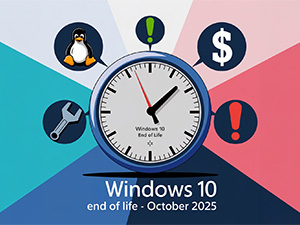
As you likely heard, Windows 10 will reach its end of life on October 14, 2025. This means Microsoft will no longer offer free security updates, non-security updates and technical support on this version. That does not mean the PCs will no longer work; it simply means you are on your own to keep your device secure and functioning efficiently.
If you’ve already attempted to upgrade to Windows 11 but your PC failed the pesky compatibility checker and received an error message, don’t worry – you still have options.
Here are the 5 options available to you:
Moving everything over to a new operating system will bring its own set of headaches, so make sure you only take this option if you’re willing to deal with any issues that arise.
ZDNET walks you through the process, but, in a nutshell, you can upgrade your PC that was initially designed for Windows 10 by making a minor registry edit and then making sure your PC is configured to use Secure Boot with the Trusted Platform Module (TPM).
They go on to suggest that you shouldn’t worry if you receive a message saying, “If you proceed with installing Windows 11, your PC will no longer be supported and won’t be entitled to receive updates. Damages to your PC due to lack of compatibility aren’t covered under the manufacturer warranty.” This doesn’t mean your information will be deleted on the spot; it simply prevents the company from being legally responsible if something happens because the device is no longer supported.
If you choose this option, know that it’s not inexpensive. For business owners, the subscription cost for the first year is $61. The price doubles in year two, costing $122, and again in year three, costing $244. This comes out to an astounding $427, nearly 50% higher than when they offered this solution for Windows 7 in 2020.
Educators, fortunately, get a price break. The pricing structure is the same, but the cost for the first year is only $1. It doubles to $2 in the second year and doubles again to $4 in the third year.
It’s important to note that these updates are cumulative and do not include technical support. This means you can only get a year-two subscription IF you already purchased year one, and you’re on your own for the technical assistance you need.
It is clear the ESUs are not meant to be a long-term solution and are priced to encourage users to upgrade to Windows 11.
Before making a decision, make sure you back up your data thoroughly and regularly. Losing all your information is not a problem you want to take on.
Do not wait until the last minute to start thinking about your options. Time will pass quickly, and you want to have this handled before October 2025. If choosing what to do feels daunting, our team of experts can help. We can guide you in making the best decision for your unique situation. If you choose to upgrade, our team will work to create a seamless transition that avoids unnecessary costs or downtime. To get started, give us a call at 216-800-7800 or click here to book now.


Ah, the holiday season – when everything gets festive, sales go up and your to-do list grows longer than your wish list. For businesses, this time of year can be make-or-break, but while you’re decking the halls, your IT infrastructure might be decking you with unwanted downtime and cyberthreats. The last thing you need during the holiday rush is a tech meltdown. So, how can you make sure your business technology keeps up with the festive pace? Proactive IT support is the answer.
Why The Holiday Season Puts Your IT Systems To The Test
During the holidays, your business faces unique pressures that can turn minor IT problems into major crises. Here are some common issues you might encounter:
The Case For Proactive IT Support
Rather than playing catch-up when things go wrong, reliable and proactive IT support helps you avoid these problems before they happen. Here’s how it works:
The Financial Upside Of Proactive IT
The benefits IT services provide are ones that pay for themselves in the long run. Here’s why:
Are You Ready For A Tech Refresh?
So, how do you get started with better, more reliable IT support? It’s time to partner with a trusted IT team. We’ll audit your IT infrastructure to determine what is outdated or slowing you down and where you’re at risk. Once we complete the audit, we’ll help you optimize your systems and keep things running smoothly all year long.
And the best part? You don’t have to do this alone. We’re offering a FREE Network Assessment to help you identify vulnerabilities in your current setup. Our experts will evaluate your entire network and recommend solutions that will keep your business humming through the holidays and beyond.
Get Your FREE Network Assessment Today!
Don’t wait until a tech meltdown ruins your holiday season. Get proactive with your IT support now! Click here to schedule your FREE Network Assessment today, and let’s ensure your business stays on top of its game when it matters most.